|
Audio Production--- San Franciso Symphony --- CHANNEL CLASSICS --- McGill University --- Pentatone Classics --- DGG --- RR --- DSD streaming ---
Recording the San
Francisco Symphony
| |||||||||||||||||||||||||||||||||||||
| 1) Since video capture of
concerts/special-calls typically overlap and/or are staggered around
Radio/Archive audio-only concerts/recordings, we needed to create a
modified microphone arrangement that could quickly revert back and forth
between the two; the available time and personnel to execute significant
technical/logistical changes, on average, is very limited. Because of
these challenges, it was not possible to consider radically different
alternating setups.
2) Because more lighting equipment is flown above the stage for video production, safety considerations require, again, that temporary hanging microphones/breasting lines cannot interfere or make contact with special purpose video lighting trusses or motorized lighting instruments. 3) Microphone positions must allow for primary
camera angles as anticipated from director's plan view.
4 - Video director's stage camera layout for Britten's Young Person's Guide to the Orchestra
5 - Video director's audience camera
layout 4) Microphones and cabling cannot interfere with moving cameras, on-stage video crew movements, or robot tracks.
5) Microphones - both stand mounted and hanging -
must allow appropriate clearance for crane/jib moves and vertical
telescoping cameras. 6) Although every effort is made to dampen noise from robots and motorized lighting instruments, microphone placement must not exaggerate their presence; any section or overall microphone locations might be susceptible to this leakage.
8 - One of the robot cameras during a "Card" rehearsal.
7) Any stand microphones need to be as visually inconspicuous as possible; they also need to be easily movable to accommodate non-recording stage activity during the live performances. 8) The audio crew can generally expand as follows for recording with cameras (& truck): audio director (producer), 2 x A2 (assistant), and machine/multi-track operator. For comparison, audio-only SACD productions expand as follows: producer, 1 x A2, and machine/multi-track operator. And of course, Radio/Archive recordings require one operator. Again, since most of what is recorded is sourced from life performances, there is a significant possibility that stage moves that are totally unrelated to the recording will need to be made to accommodate the setup of other works on the program. This can dramatically impact the recording personnel requirements on stage as microphone moves between pieces during the live concert may be unavoidable. |
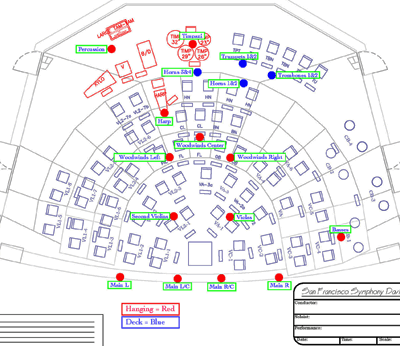
9 - Standard Radio-Archive Microphone Layout |
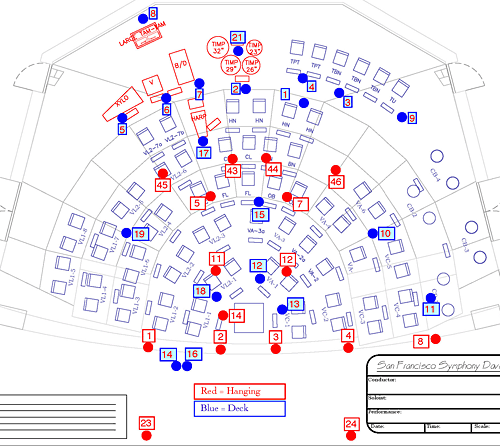
10 - Standard Audio-for-Video Microphone Layout - 2011 Gala |
If we look at the generalized, overhead plan view for both layouts, one might immediately notice that the amount of stand microphones are quite different; the audio-for-video layout uses many more. The primary reason for this is that all audio-for-video productions are multi-tracked for better control of musical balance with picture. The secondary reason is that stand mics often replace hanging microphones so that certain camera shots/angles, crane and vertically telescoping camera moves are unobstructed. Simply put, the audio-for-video microphone layout has greater flexibility without changing most of the basic, important pickup parameters.
Regardless the differences in stand microphone count, the overall pickup design is based on four spaced, breasted and angled, Main omnidirectional microphones. Because of the aforementioned canopy/speaker cluster restrictions, the distance between these hanging microphones is approximately 7.5'; their height above the deck is around 9'. This spread is not typical for arrangements without a center microphone. For example, the downstage microphones in a Decca tree are likely to be spaced less that 7.5'. However, after many years of experimentation, we feel our current Main array produces a useful combination of flexibility, timbral accuracy, and musically appropriate balance for most standard symphonic concert literature.
Moving upstage on either microphone layout, we see hanging mics for both the Violin 2 & Viola sections. These dead hung microphones are around 8' above the deck and, because they are not very close to their "targets", do not significantly discriminate against surrounding leakage. They do, however, pick up enough of their section/area to give some balance options. And even though the locations and technique are dissimilar, these microphones in effect somewhat replace the "missing" center Main microphone that one might use in a tree.
Looking at the woodwind section, we now see some differences - the Standard audio-only layout uses three dead hung microphones; the audio-for-video layout uses six. Looking at the Director's Camera Location plot for the Britten Young Person's Guide to the Orchestra in Figure 4 may help us understand some of the differences. Camera 6 is the conductor's camera meaning that the majority of all facial reaction/upper body shots of Michael Tilson Thomas are captured from this one position - our center woodwind microphone in the Standard audio-only layout didn't have a chance of remaining in place. So the solution was to "split" the center microphone pickup to clear this terrace shot. Additionally, we generally drop in an additional wide pair of microphones for a large section of woodwinds. For example, the Keeping Score Stravinsky live capture also used this wide pair of microphones to help cover the extremely large woodwind section used in those performances; the Keeping Score Beethoven Symphony No.3, however, did not.
Although both layouts use other microphones in addition to the ones discussed above, we believe 80% of the basic sound/balance profile of our recordings - audio-only or with video - are derived from this basic set of core microphones. And even though it is not a perfect system, it allows for great efficiency with musically compelling results. Here is our somewhat abbreviated qualitative summary:
Advantages of Both Microphone Setups
a) Musical blend can often be very good.
b) Musical presentation can often have a more honest balance (though not necessarily always "good").
c) Recording
gear is relatively visually transparent to both live audiences and TV/DVD/BD
viewers -
some of this
success in the latter case is due to the nature of the video direction
style,
which tends
to be very close, tight, and quick.
Disadvantages of Both Microphone Setups
a) Depending on literature, imaging can be weak.
b) Audio balance may have weak specificity due to lack of fine balance control.
c) Depending on literature, audio illusion of depth can be weak.
d) Upstage dead hung (not breasted or angled) microphones can exaggerate certain woodwind harmonics.
e) Depending on literature, the main mics can be a bit too close to strings.
The following list contains information on both the specifics and purpose of the San Francisco Symphony microphones as used in audio-for-video productions:
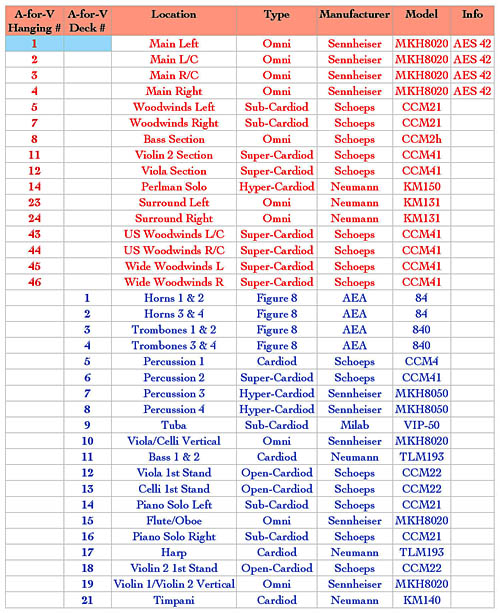
11 - Microphone location and type
Although the above touches on the basic design and application of the San Francisco Symphony recording microphone methodology, the remaining, complementary infrastructure for the recording system has been created to comply with site-specific requirements which are detailed as follows:
1) Since the vast majority of our productions originate from live performances that, in some cases, do not have repeat performances to "cover" technical issues, we identified potential points of failure that must be addressable by a single operator during live performances.
2) Identified critical points of potential failure include the following:
a) Microphones
b) Microphone cables and connectors
c) Microphone preamps
d) Microphone Analog/Digital converter
e) Analog/Digital signal routing
f) Multi-track workstations/recorders
3) Although both the attic (grid) and stage analog cable runs can be as long as 300' to the Record Booth, it was decided that no remote electronics would be used as they could not be serviced during live performances recorded by a single operator. Such an installation would also need to be permanent and, since the concert hall venue has many non-symphonic events with specialized rigging/cabling coming and going, the chances of unintentional tampering or damage was considered another potential problem.
4) Referring to the list above in 2), it was decided that d) through f) would need to not only have redundancy, but that c) through f) would need to be modular for quick and easy replacement; c) through f) are all located in the SFS Record Booth.
5) After a couple of months of evaluations, we decided that running our 4 Main orchestral microphones digitally via the AES42 standard provided a significant increase in performance over the analog equivalent. The AES42 system also allowed the receivers to be located in the SFS Record Booth which meant we were still in compliance with the concerns articulated in 3).
It's worth noting that we also ran comparison tests on analog microphone runs with line-level output preamplifiers placed at 10', 25', 40', 50', 75', and 300' intervals. Within the context of our microphone inventory (which generally utilizes low impedance, high output models), we did not feel that the differences when compared to the 300' total run were significant after the 40' interval. In other words, if we could place a preamp after the analog microphone at cable lengths of 40' or less, there was a significant qualitative benefit to justify doing so. But since our hanging microphones cannot actually address a preamp connection point at less than 75' (which includes both the trim and slack length in the attic), we agreed to live with the less than ideal results for everything other than the Main orchestral microphones.
6) After spending months recording and subsequently comparing microphone preamplifiers from various manufacturers, we have standardized on two products: 8 channels via a Millennia Media HV-3D and 40 channels via Forssell SMP-500s. The HV-3D is an single, 8 channel unit that does not comply with the modularity requirements of 4) above; the SMP-500s however, are modular, 500 series units and only require about 2 minutes to replace in the event of failure. The SMP500s also have redundant power supplies for their frames.
7) A/D conversion for the Merging Technologies Pyramix workstation is sourced from the Sennheiser MZD/Neumann DMI-2 AES42 combo for the Main microphones 1 through 4, the digital outputs of the Millennia HV-3D for microphones 4 through 8, and 5 Millennia AD596 A/D converters for all remaining microphone sources. The AD596 units are 8 channel, 500 series units that can be replaced in about 2 minutes in the event of failure.
8) The Radar V multi-track recorder has it's own internal A/D converters and provides a completely redundant, backup multi-track master should the Pyramix workstation develop any problems during capture.
With the general exception of the microphones and cables that deliver their signals to the Record Booth, the San Francisco Symphony recording infrastructure is not only redundantly constructed but quickly and easily repairable during a live event. Assuming correct diagnostics, responding to and solving potential failures can be accomplished by one operator in an efficient, timely fashion.
If there was a contest for recognizing the least attractive, least comfortable control room facility for the capture of performances by a major symphonic organization, our Record Booth would not likely be the winner; on the other hand, it probably wouldn't be selected for a glossy, industry magazine cover story either! It seems almost traditional that most concert halls built in the US thirty or more years ago never allocated appropriate space - let alone acoustically isolated construction - for the purpose of having a full featured recording facility. Our room does have a dedicated air conditioning system, though no effort was ever made to create a supply/return system that is either noise attenuated or speed controlled. We don't have access to any adjoining unused space for a machine room so computers, drives, etc. must be installed in IsoBoxes which do a good job minimizing acoustic noise (to a point). And although we have a terrific surround speaker system, the unsolved acoustic issues of the Record Booth greatly compromise performance. Finally, when we have an audio director/producer, multi-track operator, and invited guests in the Record Booth, we can barely fit 4 people comfortably!!

12 - Record Booth
Here is the San Francisco Symphony Record Booth inventory as used for most audio-for-video productions:
1) Brainstorm DCD-8 House Clock (typically set now for 96khz)
2) Brainstorm SP15+ TC Distribution
3) Neumann DMI-2 AES42 Receivers
4) Aphex 148 Digital Splitters
5) RME BOBS Digital Router
6) Millennia Media HV-3D Preamps w/digital outputs
7) Forssell SMP500 Microphone Preamps
8) Millennia Media AD596 A/D Converters
9) Merging Technologies Pyramix 48 Channel Workstation
10) IZ Corporation Radar V 48 Channel Recorder
11) Crookwood C10 Monitor Controller
12) Speck X.SUM Mixers
13) PMC AML 1 5.1 speaker System
14) Yamaha 02R96K Mixing Board
The following charts show both the synchronization and analog routing for the above equipment:
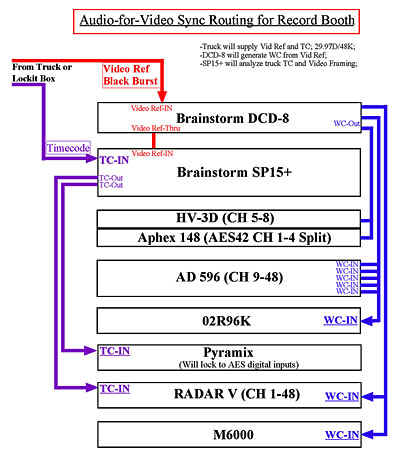
13 - Equipment synchronization |
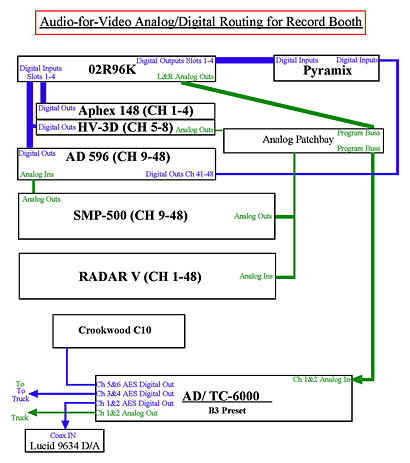
14 - Signal routing |
 |
14B & 14C - Here are two more views of the San Francisco Symphony Record Booth where all the audio-for-video capture for the San Francisco Symphony at 100 and Keeping Score series occurred. This room is also the point of capture for all San Francisco Symphony SACD productions starting in 2010. |
 |
|
The San Francisco Symphony at 100 video production used a total of 18 cameras; at that count, the odds of having microphones in a shot can go up significantly. If we were to overlay a Director's Camera Location plot with either of the microphone layouts we've been discussing, one might think that the collision between camera angles/shots and microphones could be easily identified. In practice, probably 60% are obvious. It turns out that there is enough ambiguity in these Director Camera Layouts that make it difficult to precisely guess what each camera is going to be doing. For example, if we look at camera 2 in the Britten Young Person's Guide to the Orchestra Camera Layout in Figure 4, it's reasonable to assume that, because of it's terrace location, it will be responsible for picking up stage entrances/exits and bows. Although that turns out to be true and shouldn't cause any microphone issues, camera 2 is also going to try to get some solo woodwind shots which WILL have microphone issues!! It is often the case that these fixed cameras do not have much positional flexibility in their designated locations as they are frequently in between seats/rows, crammed into tight stage areas, or confined to floor space where seating can be removed. As a result, a long shot once zoomed can very quickly find a microphone blocking a shot. With the exception of the 4 Main orchestral mics, we have to be prepared to consider moving any microphone that disrupts the shot if no other practical option is available.
For another example, let's look at the plot for Audience Cameras in Figure 4 and locate Camera 8 on the stage left side of the terrace. That camera position was the only one that could capture many of the mallet instruments on the stage right side of the stage. Between that camera and the percussion is a lot of territory that included many hanging and stand mics. During the preliminary Card Rehearsal w/o orchestra, we had more than 4 microphones in those percussion shots. Ultimately, the solution was to actually move the entire percussion section 1 foot upstage rather than trying to change hanging microphone locations (which would have been remarkably difficult). BTW, a Card Rehearsal is a run-through of the programmed works with all the scripted camera moves but following a CD recording rather than the live orchestra. In many instances, this is the first viewing of the script/shots/lighting and allows implementing changes and corrections without having all the performers waiting around on stage. The term "Card" refers to the placards with instrumentation IDs positioned on music stands - they show where important players are located and help the video director and camera operators to refine shots and script.

15 - Monitoring and Evaluating a Card Rehearsal
Ultimately, negotiating issues and solutions related to microphone/video conflicts typical rests between the video director and the audio director (producer). With over 9 major HD productions under our collective belts, it is my feeling that the audio director has to be as preemptive as possible regarding these problems so that the amount of last minute drama is minimized. Our audio crews try to study the camera locations and shot goals as early as possible in the production process. If we suspect potential issues, we talk to the individual camera operators BEFORE the video director views the shots; collaboration at that level before the constraints of time reduces flexibility is extremely important. Finally, the audio crew needs to be extremely sympathetic to the video goals in order to establish trust with the video director. If the video director doesn't feel that audio is on his/her side, you're likely to have a compromised experience.

16 - Typical Stationary Camera |

17 - Vertically telescoping camera between timpani and brass. |

18 - Robot camera and track |

19 - Another view of the crane camera |

20 - Backstage with the robot camera operators |

21 - Backstage with the robot camera operators |

22 - Robot Camera |

23 - Audience Camera No.8 |
As we've seen, the initial capture of San Francisco Symphony performances for both audio-only and audio-for-video productions can have similarities - it's in the area of audio/video post-production, however, where those methodologies can deviate the most. It has been historically the case that, in live concert video productions of the type we're discussing, most audio components generally conform to video. This means the video director edits primarily for the benefit of the picture content and the audio post-production personnel have to make this work no matter what is inherited. Performances that have great camera work, for example, can sometimes contain inferior musical elements. Without the consideration of picture (such as a SACD production), one can usually find other takes/versions to fix these musical execution problems. In the picture world however, we are constantly dealing with audio/video synchronization. In other words, one can't just substitute audio material that doesn't have a relationship to the video without having to consider the ramifications for synchronization.
The San Francisco Symphony decided at the beginning of the Keeping Score series in 2004 that the musical performance had to have a higher level of prioritization than the video. Ultimately, what this meant is that our edited audio was going to guide the initial picture selection - in other words, video was going to conform to audio. In order to make this a reasonably sane process, we developed a systematic approach as follows:
Although the goal of creating a mix that works with and without picture is attractive for many reasons, it never seems to be aesthetically feasible - specially in the context of 18 or more HD cameras, many of which are providing extreme detail on individual performers and instruments. For example, hearing a beautifully blended clarinet solo that would be totally appropriate without picture can cause confusion when the picture implies a very upfront, present sound. What we try to do with the San Francisco Symphony video productions is establish a base, static mix that is a perpetual starting point for any adjustments made for either reasons of the general audio balance or picture content. Our virtual mixers are set up so that any non-core spot microphones have only a +/- 5 db range of fader adjustability. In most cases, this maximum gain range means that any adjustments will not likely be disruptive to the general imaging or balance of the base mix.
Fader or level changes on specific spot microphones cannot be made suddenly. During a solo passage, for example, the video may initially focus on something else and then cut to a closeup. Regardless the picture sequence, the modified level of the solo needs to be massaged during the entire passage to be musically convincing. It is this nexus of reconciling what we're hearing and what we're seeing that presents a never ending source of wonderful challenges.
When we finally feel we have a fairly solid mix, we listen to it without picture. The reason for this is that we're trying to determine whether we've gone too far with any adjustments that might be "masked" by the visual component. If we find areas that seem too aggressive, we'll review those areas again with picture to make certain that the adjustments are appropriate.

24 - The San Francisco Symphony audio-for-video post-production room.
Our approach to the surround aspects of our video project mixes are very similar to our SACD releases. In 5.1 releases, 75% of the content of the surround channels is sourced from the Davies Hall surround microphones - see the Standard Audio-For-Video layout on Figure 10 for microphone locations. In 7.1 surround mixes, these same surround microphones constitute 100% of the side speaker feeds. As is probably the case for many others, we are trying to establish a more open and immersive experience. We're also trying to enhance the dynamic scaling by allowing the LF content of the hall to bloom more than it can in stereo.
The microphones we use for surround are Neumann KM131s. These omnidirectional microphones are only flat on axis so their diffuse field response is rolled off; to our ears in Davies Hall, the roll-off begins around 3K. Additionally, these mics are dead hung with the capsule facing down and are trimmed at approximately the same height as the Main mics relative to the stage. What this location provides is a very well blended, slightly distant string/wind sound while at the same time (because of their trim height) discriminating against the typical compliment of upstage instruments. We find that, even though these microphones are only about 20' further into the house relative to the Main microphones, the pickup does not in any way emphasize higher harmonic structure that would tend to bring brass/percussion more forward in the eventual mix. It is very distracting to have bright, essentially direct sounding components of the deepest, upstage part of the recorded presentation sneaking their way into the surround channels!!
Although it seems that surround production for orchestral music has been around long enough to have established some sense of standard goals and methods, one still gets the sense that it is a forever moving target with few practitioners feeling they've developed a reliable technique for all circumstances. It also seems that almost every hall must be approached as a unique challenge and that a real artistic consensus regarding the role of the venue contribution to the recording has yet to be found. Perhaps as a result of this confusion, we seem to field more questions about our surround techniques than any other aspect of our recording methodology!!
One of the more frequent surround questions we receive is whether we dynamically modulate the surround elements; the answer is yes. There are many reasons for not having a fixed surround component - here are a few:
Another popular question is "What surround implementation do we really prefer - 5.1 or 7.1 or ??" Even though it's currently only available with video content, our 7.1 presentations offer a superior listening experience. I believe this is due to better control and reproduction of the actual early reflections vs. the diffuse field in Davies Hall. As previously mentioned, the 7.1 mixes utilize the hanging surround microphones as exclusive sources for the side speakers. As a result, the presentation in 7.1 has more impact without any sacrifice in blend or coherence.
Finally, the most repeated, #1 surround methodology question has to be "Do we add delay to any surround components??" The answer is yes. Depending on the literature and scale of the work, delays can be adjusted to broaden and/or deepen the sense of envelopment, reduce the perceived hall size for a more intimate experience, or simply just open up the reproduced acoustic enough to allow the music to breathe. The decisions on how to approach the quality and quantity of the surround field for any particular work are ultimately based on musical judgments, not technical ones. We do not try to create an experience that distorts or inappropriately emphasizes aspects of the music that is not consistent with our reading of the musical score. To that end, even though we record in the same venue for all our audio-only or audio-for-video productions, we've produced both surround recordings that have, what some might call, a very light enhancement and others that are surround field heftier.
Since most of the captured material for San Francisco Symphony TV/DVD/BD productions is sourced from live performances in Davies Symphony Hall, we may inadvertently be capturing elements of the performance that are not generally referenced in the score; specifically we're talking about audience, lighting, stage movement, or other non-musical acoustic noises!! The software technology for reducing or removing undesirable noise is quite good now so we tend to not panic about the perfect musical moment being broadsided by audience/stage noise. All San Francisco Symphony audio productions use reNOVAtor which is a product created by Algorithmix. reNOVAtor suits our production flow extremely well, can simultaneously "fix" 48 track, high sample rate material, and, if used sensibly, rarely produces artifacts.
Typically, we perform all denoising on the Audio Edit #2 multi-track BEFORE mixing. Because of the large channel/microphone count on the multi-track, it's much easier to locate and identify the target elements that need to be removed. For example, if we were trying to remove audience noise from final stereo/5.1 mixes, we could have all sorts of sources/channels in those mixes that might obscure the reNOVAtor spectrogram. With the non-mixed multi-track sources however, we are likely to see everything we need in greater detail from, in this example, one of the surround microphones. On stage noises from stands, camera movements, robots, camera operator headsets, etc., can, by the same technique, be better isolated with the multi-track material since there is likely to be one close-enough-microphone that will produce a nicely detailed spectrogram; once the noise is properly visualized on a computer screen, it becomes much easier to extract it.
The real art to denoising in our productions is to only extract what is needed to fool the ear. It takes time to develop the technique to not only identify the noise problem via the computer interface but to formulate an efficient approach for removal. There are many available interpolations in reNOVAtor and the operator needs to completely understand both the nature of the noise AND the musical context; any given moment in a musical work can "suggest" a different approach/interpolation for the same type of noise!!
Of all the audio-for-video productions we've produced so far, the absolute, most remarkable feat of denoising was for the Keeping Score Copland DVD. The live capture work was Appalachian Spring in the original 13 instrument version. Since this was basically chamber music, all the camera, cable, and operator moves sounded like an avalanche of noise. At some moments, the operator headsets were louder than the music on stage!!! Even though that project took longer to denoise than most, it still represents a high water mark in the sensitive use of this type of post-production tool.
When I was a lot younger trying to learn as much as I could about recording techniques and practices, it was somewhat frustrating that one could not find resources that would spell out the specifics regarding (first) LP and (later) CD releases from an audio production perspective. Why was it that I couldn't easily find out how the New York Philharmonic recorded a specific Mahler symphony or, better yet, why it sounded so much different than the same work recorded by another major orchestra?? Whatever the reasons, I'm not certain this situation has significantly improved. So one of the major reasons for constructing this basic overview of the San Francisco Symphony TV/DVD/BD audio methodology was to let others that are interested in these types of productions have the opportunity to possibly learn a bit from our experiences - both the successful and not so successful results.
Nothing that we've included in this overview is meant to advocate any particular technique, approach, or theory - it is merely a "how we did it" document. We're hoping that this article will prompt a few readers to actually watch/listen to the San Francisco Symphony at 100 DVD/BD live capture production and do so with a better understanding of the production process as it relates to the audio presentation.
The Gala audio crew binder. Every audio person has a copy of this during the live recordings. These documents are also posted in the Record Booth, the off-stage right area, and the attic.
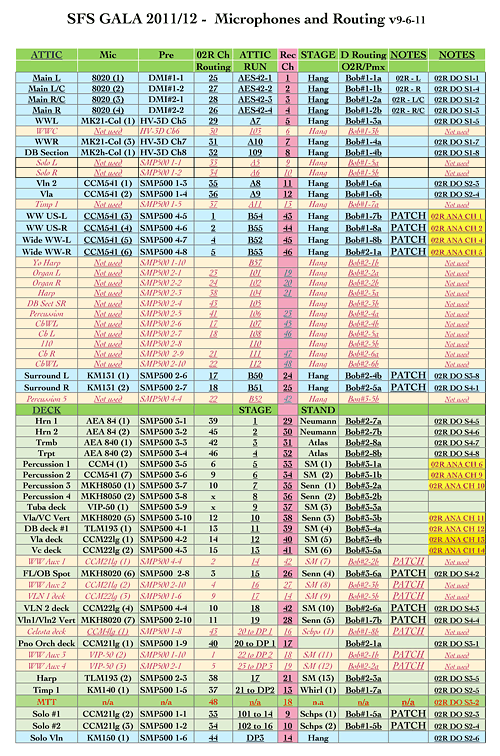
25 - Page from the Audio Crew Binder
1) San Francisco Symphony at 100 --- Sample
This is an excerpt from the entire concert presentation available on DVD/BD.
This work - Adams' Short Ride in a Fast Machine - is also available with another
Adams work - Harmonielehre - on the Grammy winning SACD from SFS Media.
2) Beethoven Symphony No.9 --- Sample
This is a promotional video that actually shows a bit more microphone detail
than any of the DVD/BD productions. This performance is available on SACD and
digital download.
3) American Mavericks --- Sample
This is a promotional video of performances available on SACD and digital
download.
For comments see SA-CD.net
--------------------------------------------------------------------------------------------------------------------------------------------------